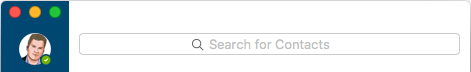Can an Apple user be as productive as an Windows user when relying on Skype For Business?
I’d say that question would have, in 2011 been answered easier than today, 6 years later. Back then Lync 2011 for mac had basic support for Lync compared to their Windows alternatives. Let’s quickly compare the functionality.
Features not available in Lync 2011 for Mac. Please note that some features are not available in Office 365 and require an on-prem license.
- Access voice mail
- Initiate a PowerPoint sharing session
- Collaborate with rich white boarding, including the ability to copy and paste images and other content
- Participate in annotations, and polling
- Conduct polling
- View status based on calendar free/busy information
- Add a custom location
- Use a photo from any public site for My Picture
- Control privacy relationships
- Manage contact groups
- Search for Response Groups
- Display recent contacts group
- Display alternate contact views (for example, tile)
- Sort contacts by Group, Relationship, or New (people who’ve added you to their Contacts list)
- Sort contacts by Status (availability)
- Log IM conversations in Outlook
- Use prepared conversation templates
- Skill search (with SharePoint Server integration)
- Persistent Chat (Group Chat) integration
- Escalate a Persistent Chat room to a Lync Meeting with one click
- Inline pictures of sender and receiver in IM window
- View multiparty video (gallery view)
- Add and present Microsoft PowerPoint files
- Navigate Microsoft PowerPoint files
- Add and edit OneNote meeting notes
- Upload files to share with others
- Create public meetings with static meeting IDs from Outlook
- Manage team call settings
- Manage delegates
- Initiate a call to a Response Group
- Make calls on behalf of another contact (manager/delegate scenario)
- Handle another’s calls if configured as a delegate
- Call park
- Group call pickup
- Client-side recording of audio, video, application sharing, desktop sharing, and uploaded content
- Client-side recording of file transfers, shared OneNote pages, and PowerPoint annotations
- Add Skype (consumer) contacts to Skype For Business
Features available in Skype for Business (for Mac) has been highlighted in blue. Out of 37 features missing in the 2011 client only one had been enabled in Skype for Business (for Mac).
Get the job done
So how do my day-to-day activities on the mac compare to the counterpart in Windows? Surprisingly well. The client is loads quickly and I love the interface as the office team takes great care of both the Apple OS X guidelines and still keeps their own theme. We all saw that when Microsoft shifted to building Cocoa apps in Office 2016. Office 2016 feels and looks great and so do Skype for Business.
However navigating several hundred contacts is not easy. In the Windows versions I’m able to tab thought Groups, Status, Relationship and “New” to easy find my contacts, for example only the ones who are online. In addition to that I can easilly browse my missed conversations or calls. On the Mac I need to go to Calls-> Missed to see my missed called and to Chats to see my missed chats (that are not grouped in any way, but they are highlighted)
I’d like to migrate all my Skype contacts to Skype for Business as I’m not a big fan of several clients. It works perfectly fine to reach out to my Skype contacts and they can reach me on the mac client. However searching the Skype directory is not possible. For me that’s one of the most essential requirements and here I’m stuck to Windows as none of the mobile versions can add contacts, not even Windows Phone has that ability.
While on the subject of work for me not being able to upload powerpoint presentations or participate in white boarding is a big drawback. If your mostly using Skype for Business as your using Skype (consumer) these features might not be a big setback for your organisation but for someone who’s coming from the Lync world and have spent many hours on sharing PowerPoint presentations it does not make sense in releasing a products that does not offer at least the basic functionality.
I can understand that features that are tied to code that needs to be completely rewritten like the white board didn’t make it but the PowerPoint feature rely on Office Online Server or whatever it’s called today and it’s very modern in the way its built.
Recommendations
At this point Skype for Business (for Mac) is a great addition to an 6 year old mac client and ties great together with the Office 2016 release (for Mac). If you are used to work with Skype and just transitioned over to Skype for Business you will have a great experience.
We who have experience with the windows counterparts and have used OCS/LCS/Lync/S4B in the past might feel that some features, as the ones above are missing.
I’m looking forward towards the new leadership in Microsoft and that we as Mac users can enjoy great features and applications independently on the underlying operating system.